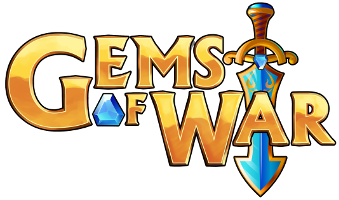8.8 Patch Notes
Shout out to our wonderful little crew of beta testers for their time & efforts, this update.

Guild Keep Guardians are getting expanded in this update. Players will be able to give their Keep Guardian Teams a helping hand to improve their effectiveness!
All Guild Members will be able to view the Keep Guardian and its current effect on the Keep menu. During the Guild Wars preparation, before the new event begins, players will be able to purchase boosts for their Keep Guardian.
The Guardian Boost menu can be accessed from a button in the Keep Guardian info area.
Players can purchase up to 5 Guardian Boosts for an upcoming Guild War. There are 3 types of Boosts, which can each be purchased with Silver Marks.
– Lv 30 Boost – 20 Silver Marks
– Lv 50 Boost – 40 Silver Marks
– Lv 70 Boost – 60 Silver Marks
The Guild tracks how many Boost purchases are made by its members (displayed on the right).
Each Boost purchased will add to the Guardian Blessing pool. Once the first Daily War begins, no more Keep Guardian Boosts may be purchased.


Guardian Blessings

For every 3 boosts the Guild purchases, they will get a Skill Point towards their Guardian’s Blessing. These skill points unlock in a specific order: Life > Armor > Attack > Magic
Up to a cap of 135 Boosts, for the whole Guild.
As these Guardian Blessings are unlocked, they will apply Skill Points to the Guild members’ attack teams during Daily Wars battles!
Every time your Guild’s Keep Guardian Team appears in a battle to defend your Keep, it will consume ONE of your Guild’s Keep Guardian Boosts, and last for that one battle. Highest level boosts are used first
Again.. This boost will level up the Guardian for this one battle and uses your highest-level boosts first.
Each day during the event, your Guild’s total number of Keep Guardian Boosts replenishes to the original total your Guild members had purchased, ready for the next Daily War.
When the Guild Wars Event ends for the weekend. the Guild Boosts reset to zero, and they will need to be purchased again for the next event.
Remember: The Gate is always defended by a Guardian Team, and any location that does not have a player defending.

Players will be able to view results and information about previous Daily Wars! The new Daily Wars Result menu is accessed from the main Guild Wars menu (under Leaderboard).
There are two tabs in the Result Menu:
Guild: View your Guild’s results.


Screenshots taken from a staging server and displayed data may not reflect actual scores and calculations
Personal: View the results of your own previous Guild Wars battles.

Players can view their Guild’s Daily War results further, with information such as:
- Leaderboard Ranks
- ELO Ratings
- Daily War score
- ELO Change from the Result
- Total Battles
- Morale Bonus
- Conquest Bonuses
- Total number of Keep Defenders
- Keep Location Wins vs number of Battles
- Guild member performance (Score/ Wins)
More information UI for Guild Wars, is coming in 8.9

- Players can now view their Guildmates’ defence teams within the Guild Keep.
- If no team has been set up, there will be a pop-up message to let you know.
- Grace Period: For 2 days after a Guild Wars ends, players will be able to collect their Daily War Rewards for the final day, as well as any uncollected personal Guild War rewards. Once the grace period ends, any uncollected rewards will be mailed out like normal.
- Review Next War Rewards: Players will be able to access the Guild Wars Reward menu to view the rewards for the next Guild Wars event, along with being able to purchase the Guild Wars Medallion in advance.
- We have increased the base Gold and Silver Mark rewards from winning a Daily War.
- Base Gold Marks have increased from 10 to 20 Marks (which is scaled by the guild’s morale)
- Base Silver Marks have increased from 20 to 40 Marks (which is scaled by the guild’s morale)
- We have changed Purple Keep Guardian of Darkness’ Defense Ability to create 3 Bleed Gems instead of 2 Terror Gems.
- We have added a confirmation message when a player fights on a location they have already defeated.
- When a player selects a location to fight, it will now display a path on the Keep map to display what new areas(s) would unlock from defeating that location

Searching for specific Monoliths just got easier. The Monolith Menu has had an update to match the newer UI style in the game. Similar to the Collection menu, there is now a Filter button on the right-hand side of the menu.
Players are now able to filter Monoliths in multiple ways:
- By Region
- By Buff Type
- By Searching for the Monolith Name
- By Active/ Inactive Monoliths


We have added a new pop-up menu when a PvP Season has finished, and a new one has begun.
- When players go to the PvP World Map for the first time after a PvP Season, they will get a PvP Season Ended Summary message.
- The summary will include a list of all uncollected rewards that have been awarded to players (this replaces the Season mail being sent out, since it could be lost due to a full inbox).
- If players have no uncollected rewards, this area will be empty with a note “Thanks for playing the previous season”.
- The summary will include a list of all uncollected rewards that have been awarded to players (this replaces the Season mail being sent out, since it could be lost due to a full inbox).
- The PvP Season Summary will display your end-of-season PvP Icon Conversion. The overall VP earned from Icons the player had in their inventory when the PvP Season ended.
- This will show how each rarity of their Icons has been converted to make up that total VP amount, in a help popup window in the menu.
- Players can return to the PvP Season Ended pop-up menu after closing it from the PvP World Map (near the Mail button on the right-hand side).
- This button on the PvP World Map will be available for 1 week after the PvP Season Ended Summary has been displayed.



When a player earns a Hero Level, they will go through a new Hero Level up sequence. The new sequence has been updated to match the new UI Style for the game.
All level-related rewards (e.g. new Feature unlocks from Adventurer’s Path, or Weapons unlocking from new Gem Mastery) will be displayed in a single menu, alongside any Skill Point increases, and Gem Masteries chosen.


- To the Victor… : Win 25 Quick Match PvP Battles in any Region.
- Guild Paragon: Win 10 Guild Wars Battles.
- Pillars of Might: Win 5 Monolith Battles.

- Players’ PvP teams will be saved within a region for specific restrictions (as long as the player has created a team previously).
- Added a new Heroic Gem for a future Campaign.
- Updated the main fonts for the game to match the new UI style of the game.

- Disconnecting from Chat from the World Map caused a softlock
- Reward animation missed the first reward, often Campaign Stars
- Morale bonus showing /30 instead of /27
- PvP Gold Mark Region bonus not displaying and not being rewarded
- Awaiting confirmation on the details of the fix
- The ‘Y’ button icon is upside down in the Vault Rewards screen on Nintendo Switch
- Awaiting confirmation
- CLIFFY Error in PVP caused by the opponent’s Troops not being transformed
- Awaiting confirmation
If any further information is confirmed, we will update these patch notes.
Also, there are placeholder translations for some languages while we are waiting for localisation to come back.
Due to some delays and issues outside of the studio’s control, a number of bug fixes have needed to be pushed back into 8.9.