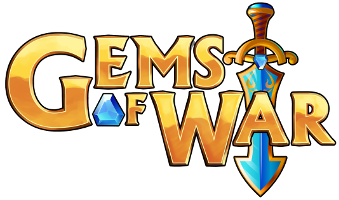Update 8.9 Patch Notes
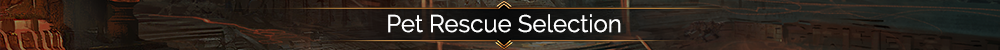
We have updated the 1 hour Pet Rescues, from Pet Gnomes to help players try to target the Pets they are missing.
When players defeat a Pet Gnome (and there are no other Pet Rescues currently active), they will now get a new popup menu that will allow them to pick between 3 potential Pets to rescue.

The 3 Pets will be randomly selected, and will not necessarily be from the same Kingdom, however there will always be the following:
- 1 Buff Pet (this is any pet that has an ability that helps the player)
- 1 Cosmetic Pet
- 1 Buff OR Cosmetic Pet
Only 1 Pet can be chosen from the 3 Pet options. Once a Pet has been selected, it will be the Pet Rescue available to the player and their guild.
PvP Pets, Starry Pets, Faction Pets, Immortal Pets, Platform-Exclusive Pets, and the Revered Dragonkitty will not appear as options for the updated Pet Rescues.
Please note: These changes only affect the Pet Rescue event from defeating Pet Gnomes, and will not apply to scheduled Pet Rescue events on Wednesdays. We are looking into this as a potential change to come in the future!

We have added an updated version of the classic Guild Roster to the new Guild Wars. The new Guild Roster displays Guild Wars information for all guild members.
Similar to classic Guild Wars, all guild members will be able to view the Roster. It can be accessed from the Guild’s Keep menu. Players will also be able to review the final Roster results during the 2 day Guild Wars “grace period” after the final daily war ends.

This information includes:
- How many Guardian Boosts has a player purchased?
- Is the Guild member defending a location? If so, have they set up their team?
- How many Wins / Losses did the player have each day?
- What is their total Guild Score for the event as a whole (across all the days)?
Also returning are the classic Guild Wars Ranks of Paragon, Champion, Herald, Vanguard, and Soldier.
Players will earn one of 5 ranks based on their total Guild Wars score from the previous Guild Wars events – so players wanting to be Paragon will need to be the top-performing player in their Guild.
Currently, these Guild War Ranks are for bragging rights only and give no other advantage, but we may explore special rewards in the future!
Please Note: Currently, if you hover over a player it lights up as though you can tap on it for more information. That is something we may be exploring in future.

We have made some initial improvements to the rotation of craftable Mythics and Legendary troops.
The Soulforge will now rotate the Mythic + Legendary Troops available for crafting twice a week – once at weekly reset and once at Daily Reset on Thursdays.
This allows us to cycle through the Soulforge lists for Mythic and Legendary Troops faster, allowing for new Troops to go into the rotation more quickly.
We have added a ‘time left’ timer to all troops that will rotate, so players know how much time is left before the Soulforge changes its contents.

The Craftable Dragonite Dragon, Weekly Kingdom Weapons, and Colored Summoning Crystals will continue to rotate once a week, at weekly reset.

Guild Leaders (and only Guild Leaders) will now be able to change their Guild’s name in-game from the Manage tab of the Guild Admin Menu.

Guild Leaders may only change the Guild’s Name once every 4 weeks.
Guild Names will go through the same restrictions as choosing a name for a new Guild. (To make sure the new name is available and isn’t inappropriate). As part of this change, the Guild Admin menu for the Manage tab has been updated.
Please Note: We have freed up some old names from disbanded guilds that have not had any activity for some time, to make additional guild names available.
Support will no longer be accepting Guild name request tickets, after 8.9 releases.

We have updated the Troop Upgrade menu to bring all aspects of troop upgrading back into a single menu. The Troop Upgrade Menu has been updated to the UI style to be similar to the Immortal Menu.
On the new Overview menu, players will be able to view their Troops’ information and easily navigate to the different types of Troop upgrade menus.

The menu along the right is broken down into 5 sections:
- Spell: View the Troops spell description and spell icon.
- Level: View the Troops’ current Level and Skill Points. Players can also tap the notepad button to see a breakdown of Skill Points.
- Traits: View all 3 Traits on a Troop and their unlock status.
- Ascension: The Troop’s progress to their next ascension Rarity.
- Max Ascension for all Troops is not available on this menu at this time, but will be added back into the UI in a future update
- Elite Level: This will replace Ascension once a Troop is fully ascended. Players can see the Troop’s Role and current elite level.
- Shiny: If the troop has a shiny version, they can see the current progress and tap on the shiny token to bring up the Troop’s Shiny Menu.
Along the edge of each section, there are upgrade icons that – when tapped – will slide out the upgrade menu for the matching Troop upgrade (e.g. Level, Traits, Ascension, Elite Level).
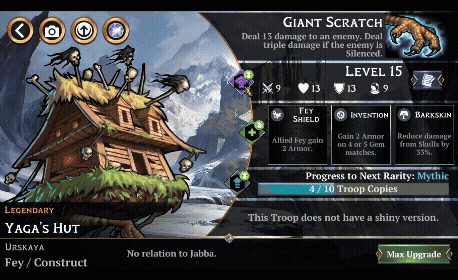
On each Upgrade menu, players will be able to either upgrade with their resources or choose to use an Orb for that type of upgrade. This will allow players to view upgrades and decide if they prefer using an Orb instead of resources.
Along the top left of the menu, adjacent to the Back, Help, and Chat buttons, there are 2 additional buttons:
- Orb Button: Players will be able to view all their orbs (similar to the Jewel view in Soulforge)
- Disenchant Button: Players will be able to go to the Disenchanting menu.
We have kept the Max Upgrade button on the overview menu that will do any possible upgrade for that Troop (including Level, Traits and Ascension as before).
The button has a slide-out display that lists all of the upgrades and resource costs when using the button.
This slide-out will also allow players the option to use an Orb of Power instead of regular resources if they prefer.
All Orb upgrades have a confirmation popup menu in case a player accidentally interacts with an orb button instead of the regular upgrade button in a menu.
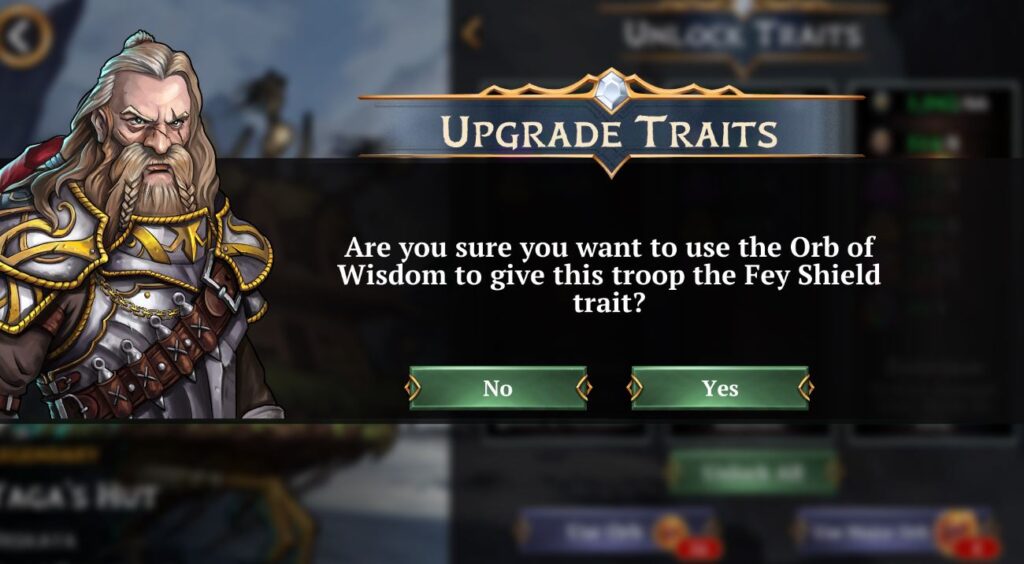
Using the Level up button from the Troop Card view will take players directly to the Troop level menu.
We left this button in for new players, to make it easier for them to focus on levelling their troops.
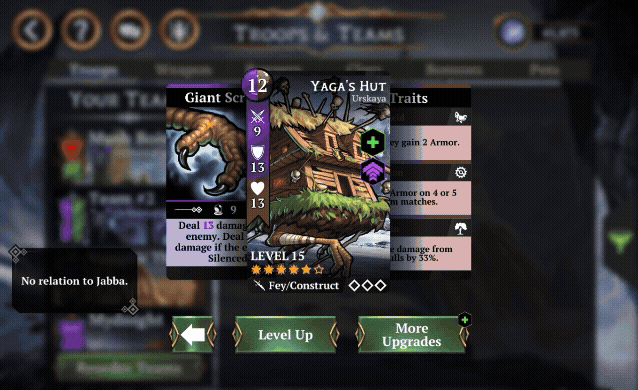
Players still have the option to take a screenshot of the Troop Overview menu, but we have removed the screenshot customization options at this time.
The Disenchant menu has been updated to the new UI Style, but will work the same as it did previously.
Again, Max Ascension for all Troops is not available on this menu at this time, but will be added back into the UI in a future update
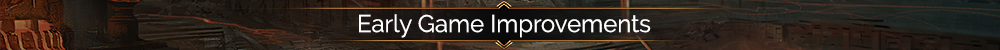
- In the Opening Tutorial sequence, we have removed the 2nd Militiaman troop from both Battle 2 and Battle 3. This allows players to complete these tutorial battles faster, allowing new players to get into the Dragon’s Pursuit story sooner.
- In tutorials, the message “Tap/Click to Continue” now appears faster, so players don’t have to wait to move to the next part of a tutorial.
- We have sped up the reveal of nodes for a story arc (the quest nodes between the arc start and the next mini-boss or Boss battle).
- We have changed the battle background in quest battles to match the background used in starting conversations. This ties the battles to conversations happening beforehand.

- Paragon of War: Earn the Paragon rank in a Guild Wars event.
- Anger Management: Match 100 Enrage Gems

- Warbands will now rotate around every 2 weeks – with the oldest Warband cycling out, and a new Warband cycling in.
- Adjusted text on various menus to address some of the readability concerns with the new fonts.
- We have also been reviewing the new fonts in non-English languages to address the smaller text concerns
- We will be reviewing the font changes and feedback as an ongoing project

- SONY offers for real money appeared without a price and were unable to be purchased
- Improvements to the tech around the Rewarded Ad videos, to help address the issue where no video is available.
- ”Tower Destroyed” reward text in Invasion events would expand out of the reward box making it difficult to read some of the text.
- Gnomes summoned during Gnome-a-Palooza would appear as level 1 and would ppear with higher stats than they should have from PvP bonuses, such as Blood Frenzy
- Guild admins were blocked from Guild admin features, caused by a CLIFFY error
- Game board shrink after accessing Chat menu
- Glory not visually displayed in the Rewards list after completing a Treasure Hunt game
- Progression on Guild tasks visually missing
- Team score visually incorrect in Defense team
Small note from Jeto: I have a list (one of many) of what I believe are the ongoing top priority bugs that need to be addressed, and I am following them up regularly with the team to get any sort of update on the progress on those issue.